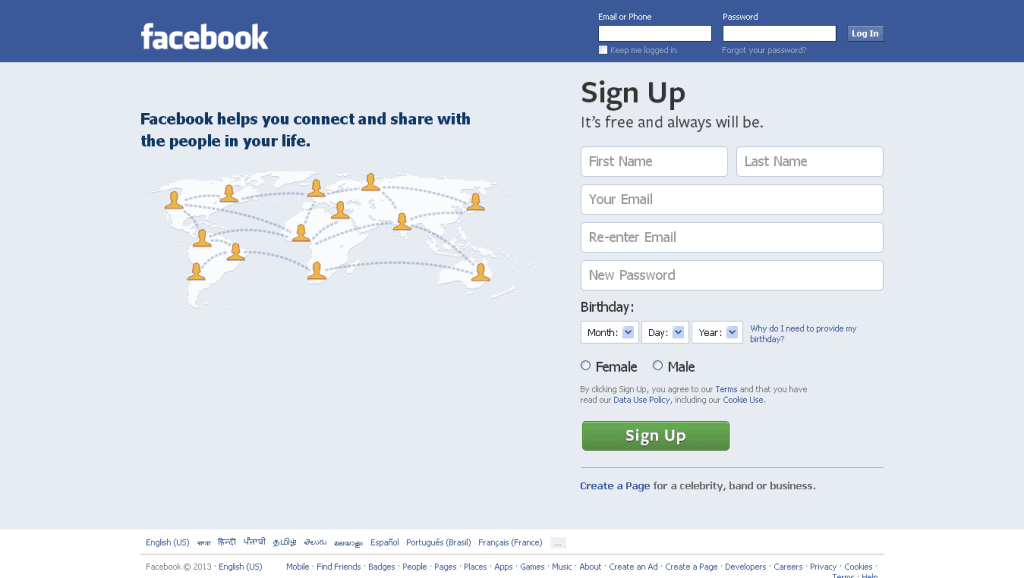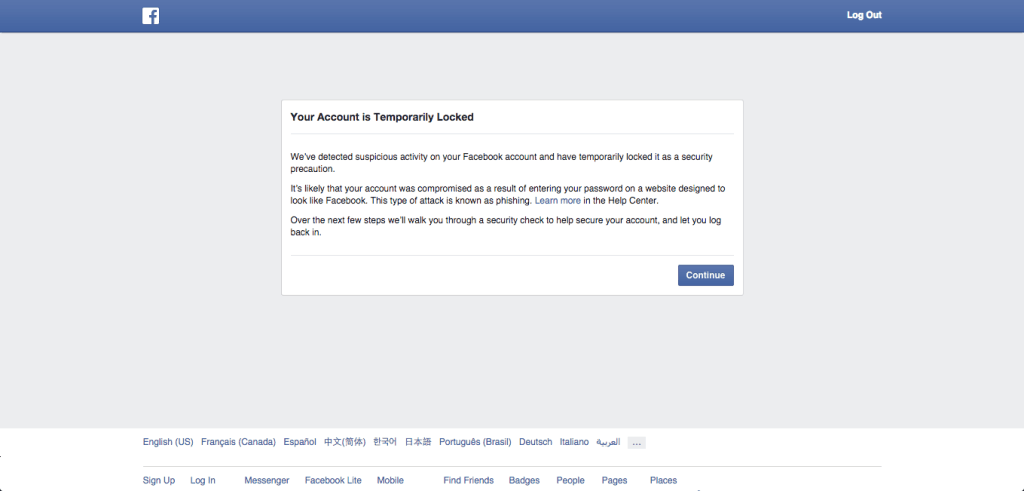Across the internet there sure are a lot of threats to your Cyber Security. You may have all heard of Cyber threats like Ransomware attacks, but there are some other Cyber threats that a lot less well known. Starting with, Tabnabbing.
On the internet, a simple Cyber threat can be made much more dangerous due to unawareness. So, we’ll do our best in this blog to help you identify a Tabnabbing attack.
Tabnabbing what is it?
Tabnabbing is a type of phishing attack that manipulates inactive web pages. It occurs when people click away from an open tab, giving malicious users the opportunity to redirect the site to a duplicate one that they have created.
Unfortunately, this Cyber threat is uniquely in how tricky it is to detect than other types of Phishing, such as Email Phishing, as the user is directed to the fraudulent site without them even having to click any links.
Furthermore, if you haven’t clicked any links, you’d be less likely to keep your guard up for any potential signs of phishing.
This is why Tabnabbing can catch a lot of people off guard, due to its subtler nature. However, let’s go over an example scenario just so we can see what this looks like:
You have several tabs open on Chrome/Safari/Internet Explorer/Edge, it’s easy for pop-ups to appear without you noticing. You assume that you opened the site yourself and forgot about it after hours of work.
Even if you weren’t intending to visit the site, simply seeing the tab open is enough of an incentive to log in. For example, this tab could be a fake log-in page for Facebook:
When you see that Facebook login page, you assume that you’d been automatically logged out. So you have little suspicion in even looking out for signs of it being fake.
Additionally, many social media platforms and websites do this as a security measure. Therefore, you’re used to it. This means you’re even less likely to suspect any kind of Cyber-attack.
Nothing seems to happen that’s suspicious after entering in your log-in to the fake site. Yet after a few hours or days, you notice suspicious activity on your account. This could range drastically depending on what type of account was breached.
However, you get locked out of your account so you can’t see what the malicious user would do next on the account, potentially stealing some or all of your sensitive info.
Our solution
So, now we know what Tabnabbing is… what is our solution to avoid this attack? We can substantially reduce the risk of Tabnabbing through these 3 steps:
- Check the address bar
Because hackers can never completely copy a websites URL, there might be words/letters that are different.
However, I realise that reading the entire URL would be very tedious, but there is another way of checking the legitimacy of a website too. To the left of every URL, is a padlock icon.
This padlock indicates that the website you are visiting has SSL Encryption, indicating a safe connection. Furthermore, it’s very likely a fraudulent website won’t have this.
2. Have as few tabs open as possible
I can say with experience that this is easier said than done, but it’s simply one of the most efficient ways in making sure you don’t get Tabnabbed: less tabs = less chances to Tabnab.
3. Finally, train staff on signs of Phishing
This is another great way of avoiding Tabnabbing attacks and other Phishing strategies in general. Not only is it a long-term solution that increases Cyber Awareness, but it also is a practise that all businesses should follow to strengthen their Cyber Security.
If you’d be interested in learning more about training your staff for the signs of Phishing, please click here.
We hope you’ve enjoyed this blog on Tabnabbing and now have better awareness of the many Cyber-threats that are on the internet. If you want to check out more knowledgebase blogs and guides, stay up to date with our latest releases. Thanks for reading!