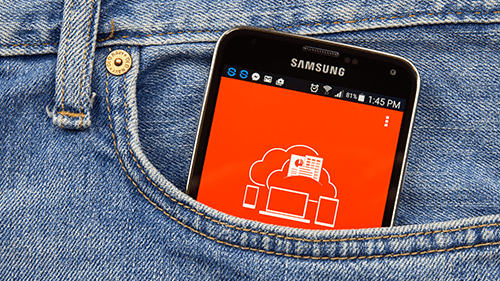iCheck out the latest Microsoft 365 Enhancements on this video here. To keep things simple we have noted all of the key changes below:
New Shared Channels in Teams- no more guest accounts
Teams Connect shared channels are accessible within the main Teams app view alongside regular channels. Users can continue to access Teams features such as text chat, video and voice within shared channels, as well as share content and co-author documents with external users in real-time.
Enhancements to Microsoft Lists
Microsoft Lists is a Microsoft 365 app that helps you track information and organise work. Lists are simple, smart, and flexible, so you can stay on top of what matters most to your team. Track issues, assets, routines, contacts, inventory and more using customisable views and smart rules and alerts to keep everyone in sync. With ready-made templates, you can quickly start lists online, on the new mobile app, or with Microsoft Teams. And because it is part of Microsoft 365, you can rely on enterprise-ready security and compliance.
New Files Experience in OneDrive and SharePoint
Increased file size limit to 250GB, dark mode for users preferring a less bright experience -created by Microsoft following feedback from users with the Android OneDrive app really rating the dark mode. And finally, a new rich shared library experience including the ability to use Metadata in a shared library within OneDrive.
New Stream Video Player
A new vision for Microsoft Stream empowers users to create, share, discover, and manage video just as they would any other file.
With video that will be stored in Microsoft 365, the new version of Stream builds on the rich content management features of SharePoint and unlocks the intelligence of Microsoft Graph to enhance videos across Microsoft 365. The earlier version of Stream will now be known as Microsoft Stream (Classic) and Microsoft Stream will continue as the name for the new version. The new version also offers improved streaming performance.
Microsoft Viva
Microsoft Viva is an employee experience platform that brings together communications, knowledge, learning, resources, and insights. With Viva, foster a culture where people and teams are empowered to be their best from anywhere.
New Admin Controls
SharePoint and OneDrive admin centres moved into one unified experience with shared controls and reports as oppose to two separate admin centres, better reports for file sync and known folder move enabled. Great for checking health of your homeworkers file sync.
All of this is either rolled out our coming to your Microsoft 365 environment soon.