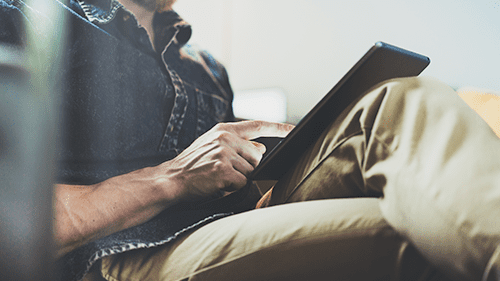Whether you are looking to expand your local storage area network (SAN) or migrating to the cloud, knowing what the consequences and impacts of both decisions is important and to understand the capabilities and cost management of both systems.
The move over to the cloud allows businesses to focus on the core competencies of their business model and other important areas of the business in order to grow & develop (1). Data storage cloud services require less work and management in order for them to operate efficiently. You only require skeleton staff to manage the backup and recovery processes of the cloud unlike a traditional IT team. This helps to reduce costs.
Amongst all of the great benefits to the cloud without a doubt it has been one of the biggest advantages to businesses that were affected by COVID-19 and had to work from home. It has allowed businesses to continue operating with data being easily accessed with a click of a button. Data storage cloud services are very well known for their rapid responses to emergencies and adaptability to ever changing workloads.
What is a SAN storage area network?
Storage area network (SAN) is a specialised network present in storage devices that interconnects and showcases a shared area of storage space. This area can be accessed by users connected to it to add or retrieve data.
Features of a storage area network (SAN)
SAN is made up of hosts, switches, storage elements and storage devices which are all connected with a range of technologies, topologies and procedures that all interconnect with one another to create a centralised shared storage system (2).
Some of the main features of a storage area network (SAN) include:
- High-end security
- High-speed back up
- Scalability
- Effective storage usage
- Data encryption
What is Cloud Storage?
Cloud storage is a cloud computing model where data is transmitted and stored on a remote storage system. This system maintains, manages, back-up and provides access to data. It is a way for businesses and consumers to keep their data securely stored online which can be accessed at anytime from anywhere.
Features of a Cloud Storage
Cloud storage has a lot of unique features which make it a feasible option for businesses who are looking to upgrade their storage systems compared to using traditional IT systems.
Some of the main features of a cloud storage include:
- Establishment and management access rights
- Automatic back-ups
- Direct saves to the cloud
- 24/7/365 availability
- Scalability
Cost management for Cloud Storage and Storage Area Network (SAN)
It is difficult to plan and predict the costs included with the cloud storage system. The main reason for this is because of how scalable and adaptable it is to your business. It has the ability to rapidly grow its resources which the storage area network (SAN) is unable to do. It is best to do an audit to estimate how much your cloud infrastructure will cost but it can vary depending on your needs.
Cloud storage tends to include monthly costs for access, retention time, storage volume and any inherent capabilities that are in use of the system (3). There are a lot of factors that come with data storage cloud services, and it all depends on the cloud provider. Some will charge for retrieving data and some will charge for archiving data for a long period of time, others will offer plans with outlined features which are more cost effective. Capacity is another factor that could bring the cost up or down depending on how much storage you are consuming each month.
The cost management for a local storage area network (SAN) depends on the hardware lifecycle management and the expenses that come with the relevant items to implementing and managing this system. It is believed that these hardware support costs can begin to increase after five years which could be difficult to plan for particularly if you don’t have a big budget (4).
Hardware requirements for Cloud Storage and SAN
Your cloud storage will be composed of various physical hardware which can be found in several geographical locations. Some of this hardware equipment includes routers, firewalls, backup devices, servers, switches, storage arrays and load balancers (5). It is also recommended that the memory of your cloud servers is somewhere between 8 GiB and 64 GiB.
Further requirements you need to consider for your cloud storage are:
- Bandwidth
- IP addresses
- Computing power
When it comes to connecting your local storage area network (SAN) you must meet these requirements:
- When SAN is used in order to attach both disks and hosts to the storage system, any other storage device that is managed by the centralised storage system is visible to the host system.
- When SAN is attached to the same I/O port, access is provided to both the host and the device.
- The Fibre Channel I/O adapters are configured specifically to operate in a point-to-point mode fabric topology (6).
Other Systems
Network attached storage (NAS) in terms of appearance look very similar to a USB cable, however they mount themselves to a local area network rather than managed by one device at a time. Ethernet is the preferred method of using this storage system. The great benefit to using NAS is that it can be accessed by anyone. It can be used from anywhere as long as an internet connection is present – similarly to the cloud. These devices can cost anywhere from £100 to £450 depending on the functionality that you require.
Direct attached storage (DAS) must need to be physically connected to the device that wants to access the relevant data. DAS are one of the most used storages as we use them all the time. CD/DVDs, hard drives, flash drives are all a type of DAS system. They are less preferred to be used by businesses as they can be slow and less reliable.
Solutions4IT are cyber essentials certified with years of IT experience. Get in touch today to receive advice and help with moving your business over to the cloud. Contact us now by calling us on 0121 289 4477.