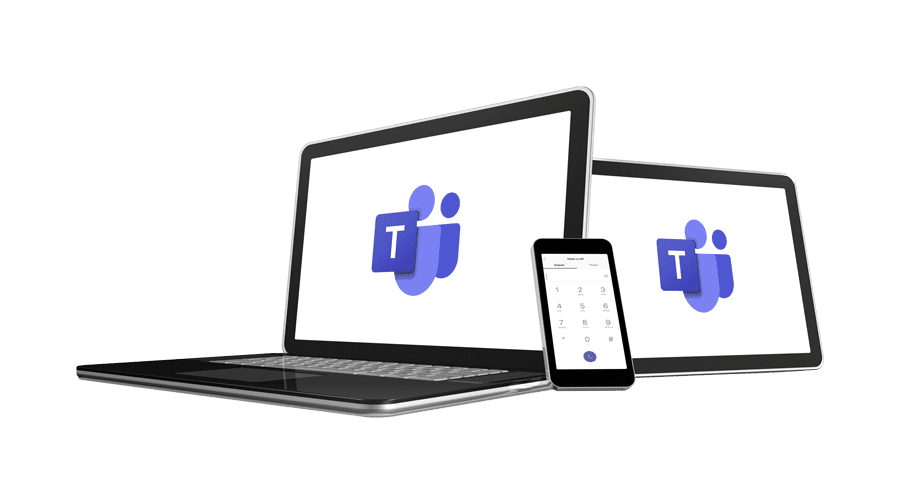
Microsoft Teams has quickly become one of the most powerful collaboration tools out there—and for good reason. Whether your team is remote, hybrid, or fully in-office, Microsoft Teams helps everyone stay connected, share ideas, and get things done more efficiently.
Here are five simple but powerful ways Microsoft Teams can improve how your business works:
Teams brings all your conversations, meetings, and files into one place. The chat feature lets your team talk in real time—no more long email chains or waiting around for answers. Group chats make it easy to keep everyone involved in key discussions.
Built-in video calls are crystal clear and easy to schedule, and screen sharing makes meetings more productive. With channels for different teams or projects, everything stays organised—no more digging through folders or lost emails.
Teams makes it easy to keep projects on track. The built-in Planner tool lets you assign tasks, set deadlines, and track progress visually. Everyone knows what’s happening and when.
You can also connect third-party tools like Trello, Asana, or Jira right into Teams, so you’re not switching between apps all day. Files can be edited by multiple people at once—no more juggling different versions of the same document.
Teams works hand-in-hand with the rest of Microsoft 365. You can schedule meetings directly from Outlook, manage files with SharePoint, and access documents from OneDrive—without leaving Teams.
Need to take notes during a call? Use OneNote. Want to find a file from three months ago? SharePoint search has you covered. Everything’s connected and automatically updated.
With Microsoft Teams, your data is protected by enterprise-grade security. Multi-factor authentication keeps accounts secure, and everything is encrypted—whether it’s sitting in storage or being shared.
Admins can control who sees what, and Microsoft’s regular updates mean you’re always protected against the latest threats. Plus, Teams is compliant with major standards like GDPR, HIPAA, and ISO 27001.
Plenty of organisations are already seeing the benefits. GE uses Teams to improve global communication and cut back on email. The University of New South Wales kept students learning during lockdowns thanks to Teams’ remote learning tools. And in healthcare, St. Luke’s University Health Network uses it to securely share patient info and coordinate care across departments.
Microsoft Teams is more than just a chat app—it’s a full collaboration platform that can streamline your processes, boost productivity, and keep your team connected no matter where they are.
We hope you’ve liked this blog. Stay tuned for more blogs like this. Stay safe!

